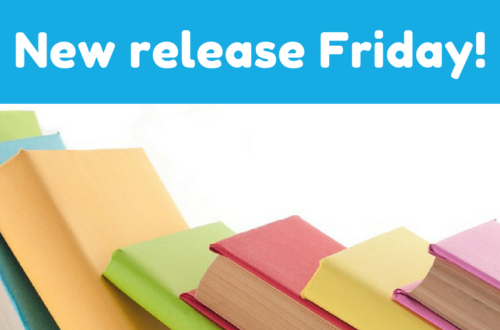10/19/2012
 NANO Body Survival Tips
NANO Body Survival Tips
THIS IS A GUEST POST BY AUTHOR AND PHYSIOTHERAPIST TERRI GREEN.
I have done NANOWRIMO twice, the first year completing 30000 words, the second year, the magic 50000 and there’s just no getting around the fact that if you take on the challenge you will be spending a lot of time facing a computer screen.
In my day job I am a physiotherapist in private practice in an area surrounded by technology companies so not surprisingly I see a lot of people with what I call, Computer Related Aches and Pains (otherwise known as CRAP syndrome). (You won’t find the syndrome under that name if you google it since I made it up.) Here are a few tips to help you avoid CRAP syndrome in the nano month and any other month you spend time tapping at a keyboard.
There are some great websites to help you set up your own workspace more ergonomically. Here are some I recommend.
1. www.ergo.human.cornell.edu
Click on ‘workstation’ for advice on workstation set-up. Click on ‘where it hurts’ for good trouble shooting tips.
2. www.ergonomics.ucla.edu/
A good explanation of injuries and prevention.
3. www.healthycomputing.com/
This one has a good online tutorial.
4. www.safeworkaustralia.gov.au
Do a search of ergonomic principles
The main points to address are as follows.
Good lumbar support is essential.
Maintaining the slight curve in the small of your back when you are sitting automatically puts the rest of the spine into better alignment. Most office-type chairs have reasonable lumbar support but this may need adjusting which brings me to the next point.
Adjust your chair. Sounds obvious but often chairs can do more than you realise. Most chairs have a gas lift height adjustment on the right. Some also have adjustable tilt of the backrest. On many chairs the lumbar support can be raised or lowered or the chair back itself may lift up or down to accommodate different body lengths. Don’t have a decent chair or move from place to place? Don’t despair…
Get a back support or cushion. There are stacks of lumbar supports on the market and different products will suit different bodies. Some are contoured; some have chambers that allow for variable airflow and pressure. Some that I have used and like include:- The Body Bolster, Back Vitalizer (but both are pricey but provide changing pressure as well as support), the Body Assist Deluxe Back Rest Cushion and the Obusforme lumbar support cushion. All are available online. Just Google, click and order. Lumbar rolls can also be helpful as can the humble rolled up towel, basically anything that feels comfortable and fits your body well will add to the body happiness quotient.
Adjust your computer screen height. The screen should be directly in front of you and the top line of text at eye height. Check this by holding a ruler or builder’s tape from your eye height to your screen. Common problems are having the screen too low which can cause neck and upper back strain or not sitting front-on which causes prolonged or repetitive twisting and neck or upper back pain.
Lap tops are not for laps for any length of time unless you want to spend a lot of time with your physio or chiropractor. The screen is too close to the keyboard leading to a hunched over, head dropped posture. Okay for a quick fifteen minute email check or nano sprint but a guaranteed recipe for CRAP if you do this all the time. I see a lot of teenagers with sore necks from using their laptop or iPad in bed!! If you use a lap top as your only computer you need a separate keyboard plus a laptop riser or stand. This does not need to be high-tech or expensive. Anything that puts the screen at your eye height will do. A couple of reams of copy paper make a perfectly good laptop stand as do ring binders and big fat old telephone books. A separate keyboard is the one item not to scrimp on. If you write on the go the shorter keyboards without the right hand number pad are less bulky to cart around.
Footrests are essential if you can’t put your feet flat on the ground. Again, you can improvise if you don’t want to have to buy one or are working at the library or your local café. A scrunched up back-pack or a couple of books is better than dangling your feet for hours, although the librarian may not think so. Some people find a footrest with built-in motion works for them. A half-blown up beach ball or a foam roller under your feet is one way to keep moving and improve the circulation. Doing nano is a bit like going a plane trip every day for a month and just like on a long plane trip you will be a lot less achy if you…
Stand up. A lot of offices are now using work stations that can move up and down so you can sit or stand up to work at the computer. You may be able to set up a standing workstation at home and alternate between sitting and standing. Failing that, just make sure you stand up and walk around at least every hour. Recent research has shown that walking for a few minutes every 20-30 minutes does not just help the muscles and joints but also has an effect on leveling insulin and blood glucose levels. And what do writers need for concentration and inspiration? A steady supply of glucose to the brain. So instead of reaching for the chocolate bar to up the sugar levels, try having a walk or stretch instead. Or at least, walk to the kitchen the long way.
Stretch.
Bodies are not designed to stay in the one position all the time. When you sit a lot certain muscles get tighter than others. The tight spots are usually, neck/shoulders, low back, hamstrings (back of knee and thigh), hip flexors (front of hips). I won’t go into specific stretches here. That’s a whole other article. Yoga can be fantastic and several five minute bursts can be just as effective as trying to find a bigger chunk of time. The yoga poses that are good for writers include, spinal twist (you can do a modified version in your chair), cobra, child pose, triangle, and warrior. Good old shoulder rolls and neck side bends are great for neck stiffness. Try doing a few whenever your fingers are idle and the brain is in neutral.
Exercise.
Yes. The ‘E’ word. ‘But I won’t have time!’ I hear you protest. Perhaps getting to the gym or doing-time intensive exercise may fall by the wayside but walking around the house is exercise. A good strategy to stay on top of chores and keep moving is to use housework as a movement break; vacuum cleaner sprints, a power sweep, even a quick swish of the toilet bowl gives your body some movement and gets over the fear of entering the bathroom during Nano because you may not like the tide mark you encounter. If you have stairs at home, taking a few trips up and down every hour is a simple way to build in some exercise. Remember, for preventing CRAP four lots of five minutes worth of exercise is even better than one twenty minute session.
Fresh Air. Grab it when you can. It’s great for energy levels and great for morale. A little bit of sunshine is even better. A lot of office workers have low levels of vitamin D especially in winter because they do not get enough exposure to sunlight. There are tables available online that tell you how much you need per day as this varies depending on where you live, the time of year and your skin type. And Last but not least…
Try a Timer. It’s easy to get so absorbed in your writing you don’t realise you have been sitting in the same position for two hours. Try using a timer, your phone or a screen saver to remind you to get up and move. Writing to a timer can also make you work faster and more productively. Just don’t get one of those loud ticking ones because at some point you may want to throw it across the room.
Thanks to Terri
Comment
Jenn J McLeod
10/20/2012 09:14:30 am
Sensational! I love Terri Green’s advice. (I remember giggling my way thru a Hearts Talk column one day). All great advice and I mostly follow, but the feet motion is a new one. Will do. As for Nano, my two books I sold to Simon & Schuster were the result of Nano (and RWA’s 50k in 30days) in 2010. So go for it everyone. You never, never know.